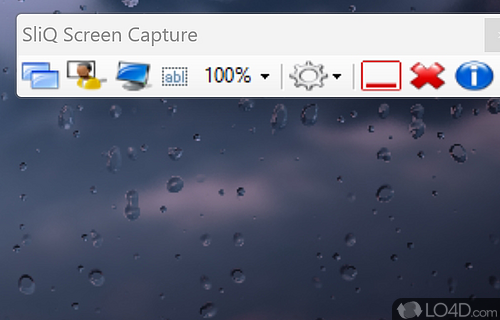
Screenshot creating and capturing utility that grabs the screen in several different modes including user-defined region and foreground window.
Looking to quickly capture a specific area of your screen without the extra hassle of image editing software? Say no more, SliQ Screen Capture is here to make your life easier. With a minimalistic interface and intuitive behavior, even the least experienced users can easily capture essential parts of their projects.
SliQ Screen Capture offers four different modes for capturing your screen: foreground window, user-defined region of the desktop, full screen, or control (such as a dropdown menu). Plus, you can even zoom in on the area you want to capture.
But the magic doesn't stop there. SliQ Screen Capture also offers a range of configuration settings to optimize your experience, including the ability to copy the snapshot to the clipboard, choose your desired output format, and even specify a third-party program for viewing and editing your photos. And don't worry, if you're unsure about where your screenshot has been saved, you can opt for the program to ask for confirmation each time you take a screenshot.
During our testing, we were impressed with how quickly SliQ Screen Capture accomplished its task while still providing excellent output results. And best of all, it doesn't hog up your system resources, so you can carry on with your work without any disruptions.
In a nutshell, if you're in need of a straightforward and efficient software solution to take screenshots, SliQ Screen Capture is the perfect choice for you. Give it a try and see what it can do for you!
Features of SliQ Screen Capture
- Annotates: Add text, arrows and shapes to your screen capture.
- Auto-naming: Automatically generate filenames.
- Captures: Capture images from a window, region or full screen.
- Customizable: Customize output settings and image effects.
- Edits: Crop, resize and rotate images.
- Hotkeys: Capture images quickly with hotkeys.
- Image Effects: Apply effects such as shadows, borders and frames.
- Quickbar: Access frequently used options from a Quickbar.
- Resize: Resize images while maintaining aspect ratio.
- Saves: Save images to a range of image formats.
- Screen Timer: Automatically capture screenshots after a set interval.
- Timestamps: Add timestamps to your images.
- Trim: Trim videos to capture a specific section.
- Uploads: Upload images to file sharing websites.
- Watermark: Add a text or image watermark to your images.
Compatibility and License
SliQ Screen Capture is provided under a freeware license on Windows from screen capture software with no restrictions on usage. Download and installation of this PC software is free and 1.3.0.2 is the latest version last time we checked.
Filed under:


